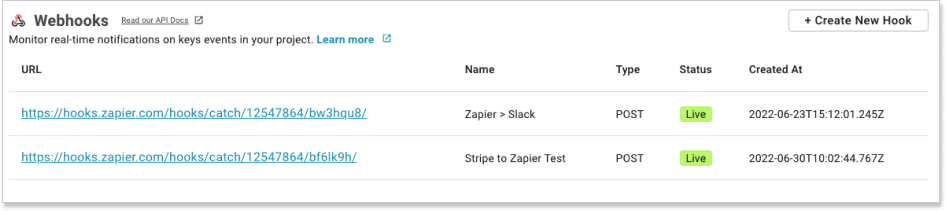Supported events
| Type | Event | Trigger | Notes |
|---|---|---|---|
| API Keys | Created | Fires the moment a new Key is created | API Key payloads will contain the API Key. |
| Deleted | Fires the moment the API is deleted | ||
| Updated | Fires any time the key is updated | The metadata you choose to store on the key can be changed. | |
| First Used | Fires the first time the key is authenticated | ||
| Access Keys | Created | Fires when a new access key is generated | Access Key payloads will contain the Access Keys token. |
| Deleted | Fires when the access key is deleted | ||
| Updated | Fires when the access key is updated | ||
| Projects | Updated | Fires when the project details get updated |
What are webhooks?
A webhook enables the Auth API to push real-time notifications to your app. Auth API uses HTTPS to send these notifications to your app as a JSON payload. You can then use these notifications to execute actions in your backend systems. To learn more, see Auth API webhook events overview.Steps to receive webhooks
You can start receiving event notifications in your app or in a 3rd platform by following these steps:- Identify the events you want to monitor and the event payloads to parse.
- Create a webhook endpoint as an HTTP endpoint (URL) on your local server or with a 3rd party like Zapier.
- Handle requests from Auth API by parsing each event object and returning
2xxresponse status codes. - Test that your webhook endpoint is working properly using our test connection feature.
- If you are coding your own endpoint, deploy your webhook endpoint so it’s a publicly accessible HTTPS URL.
- Register your publicly accessible HTTPS URL in the Auth API dashboard.